I was introduced to compiz from my buddy at work before Christmas vacation. It looked really cool and he was kind enough to instruct me how to install it.
What is compiz?
Compiz is one of the first compositing window managers for the X Window System that uses 3D graphics hardware to create fast compositing desktop effects for window management. The effects, such as a minimization effect and a cube workspace are implemented as loadable plugins. Because it conforms to the Inter-Client Communication Conventions Manual standard, Compiz can substitute for the default Metacity in GNOME or KWin in KDE.
How to install it?
To install from terminal:
sudo apt-get install compiz compizconfig-settings-manager
To make active for the current session without having to reboot:
press Cntl-F2 and type
compiz --replace
It may take a moment, but all will be well. To activate the side-by-side flat display, hold Alt+Cntrl and press the down arrow key.
I'm still getting used to it, but I like it! Special thanks to my buddy Ray for the tip and the help.
Saturday, December 26, 2009
Tuesday, December 15, 2009
external drive permissions
Well, today I finally brought home my external drive and plugged in the usb. Ubuntu saw it no problem, but told me I couldn't do anything with my ext3 partition due to lack of permissions.
HMMM ... again back to the ubuntu forum LOL
I saw a post saying:
You have to change the permissions of the mount point, /media/XXXXX, with the chmod command. OK, let's try it.
I typed it in a terminal window and low and behold ... I now have permissions.
FUN FUN FUN .... wooo hooo
laters folks
HMMM ... again back to the ubuntu forum LOL
I saw a post saying:
You have to change the permissions of the mount point, /media/XXXXX, with the chmod command. OK, let's try it.
sudo chmod 777 /media/XXXXX/
I typed it in a terminal window and low and behold ... I now have permissions.
FUN FUN FUN .... wooo hooo
laters folks
Sunday, December 13, 2009
Ubuntu Desktop Workspaces
I've just discovered something I'm going to LOVE in Ubuntu ...
Ubuntu Desktop Workspaces
The Ubuntu GNOME desktop supports multiple desktop workspaces (these are essentially individual screens which the user can switch between to avoid having to have all applications cluttered onto one screen). Switching between workspaces is achieved by clicking on the workspaces in the bottom desktop panel. The image below shows the panel from a desktop with two workspaces:
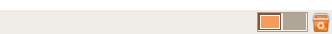 By default, Ubuntu configures two workspaces. To increase the number of available workspaces, right click with the mouse on the workspace control (as shown above) in the panel and select Preferences. Simply increase the Number of workspaces value to the desired number.
By default, Ubuntu configures two workspaces. To increase the number of available workspaces, right click with the mouse on the workspace control (as shown above) in the panel and select Preferences. Simply increase the Number of workspaces value to the desired number.

Ubuntu Desktop Workspaces
The Ubuntu GNOME desktop supports multiple desktop workspaces (these are essentially individual screens which the user can switch between to avoid having to have all applications cluttered onto one screen). Switching between workspaces is achieved by clicking on the workspaces in the bottom desktop panel. The image below shows the panel from a desktop with two workspaces:
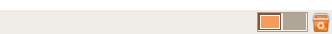 By default, Ubuntu configures two workspaces. To increase the number of available workspaces, right click with the mouse on the workspace control (as shown above) in the panel and select Preferences. Simply increase the Number of workspaces value to the desired number.
By default, Ubuntu configures two workspaces. To increase the number of available workspaces, right click with the mouse on the workspace control (as shown above) in the panel and select Preferences. Simply increase the Number of workspaces value to the desired number.
Vista Home Premium & Virtualbox
I use Vista Home Premium on my virtualbox. I read many posts saying this was not allowed per Vista Home Premium EULA. I would like to clear this up.
Any virtualized computer is considered a computer. With that being said, yes, this is true ...
Vista Home Premium EULA
You may not use the software installed on the licensed device within a virtual (or otherwise emulated) hardware system.
With Microsoft Windows Vista, the original shipping of the operating system did not provide for virtualization of the operating system.
BUT ... After the release of Service Pack 1, Microsoft Windows Vista is now covered under virtualization.
Read more: For consumers, Windows Vista Home Basic and Windows Vista Home Premium are now licensed for use in a virtual machine environment, and the updated SP1 and Supplemental end-user license agreement for each product by language version is available at http://www.microsoft.com/about/legal/useterms/default.aspx
4. USE WITH VIRTUALIZATION TECHNOLOGIES. You may use the software installed on the licensed device within a virtual (or otherwise emulated) hardware system on the licensed device.
Any virtualized computer is considered a computer. With that being said, yes, this is true ...
Vista Home Premium EULA
You may not use the software installed on the licensed device within a virtual (or otherwise emulated) hardware system.
With Microsoft Windows Vista, the original shipping of the operating system did not provide for virtualization of the operating system.
BUT ... After the release of Service Pack 1, Microsoft Windows Vista is now covered under virtualization.
Read more: For consumers, Windows Vista Home Basic and Windows Vista Home Premium are now licensed for use in a virtual machine environment, and the updated SP1 and Supplemental end-user license agreement for each product by language version is available at http://www.microsoft.com/about/legal/useterms/default.aspx
4. USE WITH VIRTUALIZATION TECHNOLOGIES. You may use the software installed on the licensed device within a virtual (or otherwise emulated) hardware system on the licensed device.
Map a Network Drive in Virtualbox
Today, through the virtualbox, I decided to share a folder on a computer that can share files or folders of data over a Local Area Network (LAN).
What I did was right click on my Computer on the virtualbox and go to Map Network Drive ...
Once a new Map Network Drive window pops up, it will ask you to choose a drive letter. There will be a drop down list that will show you which drives are available. You might notice that if you already have mapped drives, they will be indicated by a shared folder name that is seen inside the drop down list corresponding to the drive letter.
Now you selected the folder to map from the drop down list or by it's path \\server\share\
I had to use the path because it didn't show up on a drop down list. But once I did that, I was able to connect to the network shared folder no problem.
What I did was right click on my Computer on the virtualbox and go to Map Network Drive ...
Once a new Map Network Drive window pops up, it will ask you to choose a drive letter. There will be a drop down list that will show you which drives are available. You might notice that if you already have mapped drives, they will be indicated by a shared folder name that is seen inside the drop down list corresponding to the drive letter.
Now you selected the folder to map from the drop down list or by it's path \\server\share\
I had to use the path because it didn't show up on a drop down list. But once I did that, I was able to connect to the network shared folder no problem.
Saturday, December 12, 2009
Ubuntu Basic System Maintenance
I was curious what if anything was needed to be done and looked this up.
Basic System Maintenance?
Ubuntu checks the file system and hard drive every 30th boot, and doesn't require defragmentation. All ports are closed and hidden by default, so network attacks are rarely an issue. There are very very few viruses/malware/whatever for linux, and the likelihood of them infecting you is slim unless you do it on purpose.
How sweet is that?
Basic System Maintenance?
Ubuntu checks the file system and hard drive every 30th boot, and doesn't require defragmentation. All ports are closed and hidden by default, so network attacks are rarely an issue. There are very very few viruses/malware/whatever for linux, and the likelihood of them infecting you is slim unless you do it on purpose.
How sweet is that?
ubuntu and virutalbox shared folder
Well, I just hit a snag and needed to get a windows Vista file to be seen in Ubuntu. So I had to look up how to share a folder with Ubuntu and Virtualbox.
I DID IT!!! WOOO HOOO ... this is how:
virtualbox shared folders ....? Guest:OS Host:Ubuntu
On UBUNTU side:
Start settings in virtualbox, go to shared folders and browse to the folder you want to share
On Windows Vista side:
I DID IT!!! WOOO HOOO ... this is how:
virtualbox shared folders ....? Guest:OS Host:Ubuntu
On UBUNTU side:
Start settings in virtualbox, go to shared folders and browse to the folder you want to share
On Windows Vista side:
-first Install Guest Additions. (I already had done this before so I didn't need to do it now.) It is under the Devices menu on VirtualBox
-add which folder you want to share from Shared Folders option on Virtualbox
-open My Network Places on Windows OS click to View workgroup computers
(it can be different if you changed the default network name)
-look down to links with the header Other Places
-you will see Microsoft Windows Network.Click it
-you will see the Entire Network link and click it
-look at the page you will see VirtualBox Shared Folder

it was easy
-add which folder you want to share from Shared Folders option on Virtualbox
-open My Network Places on Windows OS click to View workgroup computers
(it can be different if you changed the default network name)
-look down to links with the header Other Places
-you will see Microsoft Windows Network.Click it
-you will see the Entire Network link and click it
-look at the page you will see VirtualBox Shared Folder
it was easy
Top Five Packages To Install
TOP 5: My Top Five Packages To Install (so far, in no particular order)
VLC Media Player
Restricted extras
SeaMonkey Suite (for the wysiwyg html editor)
Sun Virtualbox (plus Vista)
todo list
VLC Media Player
Restricted extras
SeaMonkey Suite (for the wysiwyg html editor)
Sun Virtualbox (plus Vista)
todo list
ctrl-alt-del equivalent in Ubuntu
There are many, many equivalents ...
ctrl + alt + backspace
or
Use the Force Quit Button on the panels. If you right click the panel, choose Add to Panel, and search for "force quit". Then you will have a clever little button you can press to kill any misbehaving application.
or
use Alt+F2, equivelent of the run command in windows ... then type xkill and click the program i want killed.
ctrl + alt + backspace
or
Use the Force Quit Button on the panels. If you right click the panel, choose Add to Panel, and search for "force quit". Then you will have a clever little button you can press to kill any misbehaving application.
or
use Alt+F2, equivelent of the run command in windows ... then type xkill and click the program i want killed.
Ubuntu vs Windows as an OS
Ok, so now you ask, why would anyone want to use Ubuntu vs Windows?
Here are some of my favorite top reasons stated by Ubuntu users:
A good thing to have for me? Yes. A good thing for everybody? No. To be perfectly honest, I don't think Ubuntu is for everybody. ... if you don't like Linux, use something else.
Here are some of my favorite top reasons stated by Ubuntu users:
- Basically freedom. You have freedom to do whatever you want with Linux. When a new version of Ubuntu comes out, you won't have to pay for the upgrade. There is no professional version with more feature that costs. No ActiveX or registry, which is enough for me.
- no viruses, adware, spyware... whatever all that is called you don't need to reinstall, just keep upgrading. at least debian based distros such as ubuntu stability. it just _is_ more stable. ... and once you know more about linux, you'll realise that you can tweak it as you want it, customize it to your needs. ... plus you don't support an unethical monopolistic company.
- Lots of free software that can be easily installed without clicking through a lot of dialogs and accepting the weirdest license agreements.
- Less pollution...More security...
- Security and peace of mind are my big things. I know how to protect myself in Windows and all that, but all that crap not even being an issue anymore is pretty darn nice.
- Open-source, stability, library, security, speed, customization, and reliability. I can think of a lot more, but these are some general points.
A good thing to have for me? Yes. A good thing for everybody? No. To be perfectly honest, I don't think Ubuntu is for everybody. ... if you don't like Linux, use something else.
Install Google Chrome for Ubuntu
Today I installed Google Chrome on my Ubuntu at home.
Google Chrome for Linux is available as a development release. It is still classified "unstable", but I use it at home, and it works fine. I have been using it on my Ubuntu work machine and haven't had any problems with it at all yet.
Here is the link
Google Chrome for Linux is available as a development release. It is still classified "unstable", but I use it at home, and it works fine. I have been using it on my Ubuntu work machine and haven't had any problems with it at all yet.
Here is the link
Friday, December 11, 2009
greyed out thumb drive in virtualbox
Hi,
So what happened today was I tried to use my diskgo thumb drive in my vista virtualbox on ubuntu and it was greyed out.
I found how to fix that on the ubuntu forum (thanks again ubuntu forum) ... worked like a charm!
I did this:
So what happened today was I tried to use my diskgo thumb drive in my vista virtualbox on ubuntu and it was greyed out.
I found how to fix that on the ubuntu forum (thanks again ubuntu forum) ... worked like a charm!
I did this:
- In the host (Karmic 9.10 for example), System->Administration->Users and Groups
- Click on the Keys Icon (to right of Help) and give your password.
- Select (highlight) your normal user line (the one with /home/xxx)
- Click Manage Groups.
- In the Groups settings List Box, navigate down to vboxusers
- With vboxusers high lighted, click properties
- Click the check box next to your normal user to indicate you want the normal user to be a member of the vboxusers group.
- reboot the host.
Wednesday, December 9, 2009
12/7/09 I switched to Ubuntu
I made the switch on Dec 7th. I was going to set up dual boot first, but I really love playing online texas holdem that runs better in windows. I know, use wine ...
Well, I tried that with my dual boot at first and it really wasn't good at running the program.
I was reading how to fix this problem at the Ubuntu forums when I saw a post saying, "just use virtualbox"
I went investigating futher and thought I would give it a try. As of today, I have everything up and running. Ubuntu 9.10 karmic koala with a virtualbox running vista on a 2gb dell xps laptop.
So far so good, I played poker tonight and it played very nicely. I did trim down the vista in the virtual box to use the least resources possible.
But, I am loving my new set up so far. I thought I would make this blog to share my Ubuntu/Virtualbox experiences.
Leave a post and share yours.
Well, I tried that with my dual boot at first and it really wasn't good at running the program.
I was reading how to fix this problem at the Ubuntu forums when I saw a post saying, "just use virtualbox"
I went investigating futher and thought I would give it a try. As of today, I have everything up and running. Ubuntu 9.10 karmic koala with a virtualbox running vista on a 2gb dell xps laptop.
So far so good, I played poker tonight and it played very nicely. I did trim down the vista in the virtual box to use the least resources possible.
But, I am loving my new set up so far. I thought I would make this blog to share my Ubuntu/Virtualbox experiences.
Leave a post and share yours.
Getting Started With Ubuntu
What is Ubuntu?
Ubuntu is an operating system built by a worldwide team of expert developers. It contains all the applications you need: a web browser, office suite, media apps, instant messaging and much more.
Ubuntu is an open-source alternative to Windows and Office. The first Ubuntu version was released in October 2004.
What does Ubuntu mean?
Ubuntu is an African word meaning 'Humanity to others', or 'I am what I am because of who we all are'. The Ubuntu distribution brings the spirit of Ubuntu to the software world.
Subscribe to:
Posts (Atom)